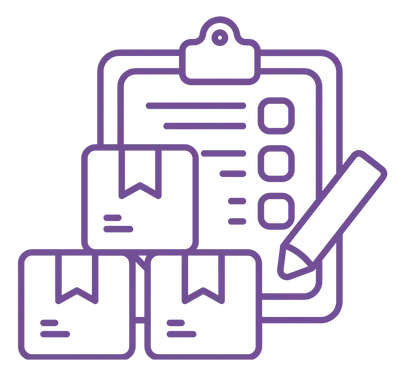Designed by librarians, for librarians, so
you can get back to what matters most,
helping students discover their limitless potential
Experience the most
feature rich
Integrated Library System
with no add-on costs.
Modules
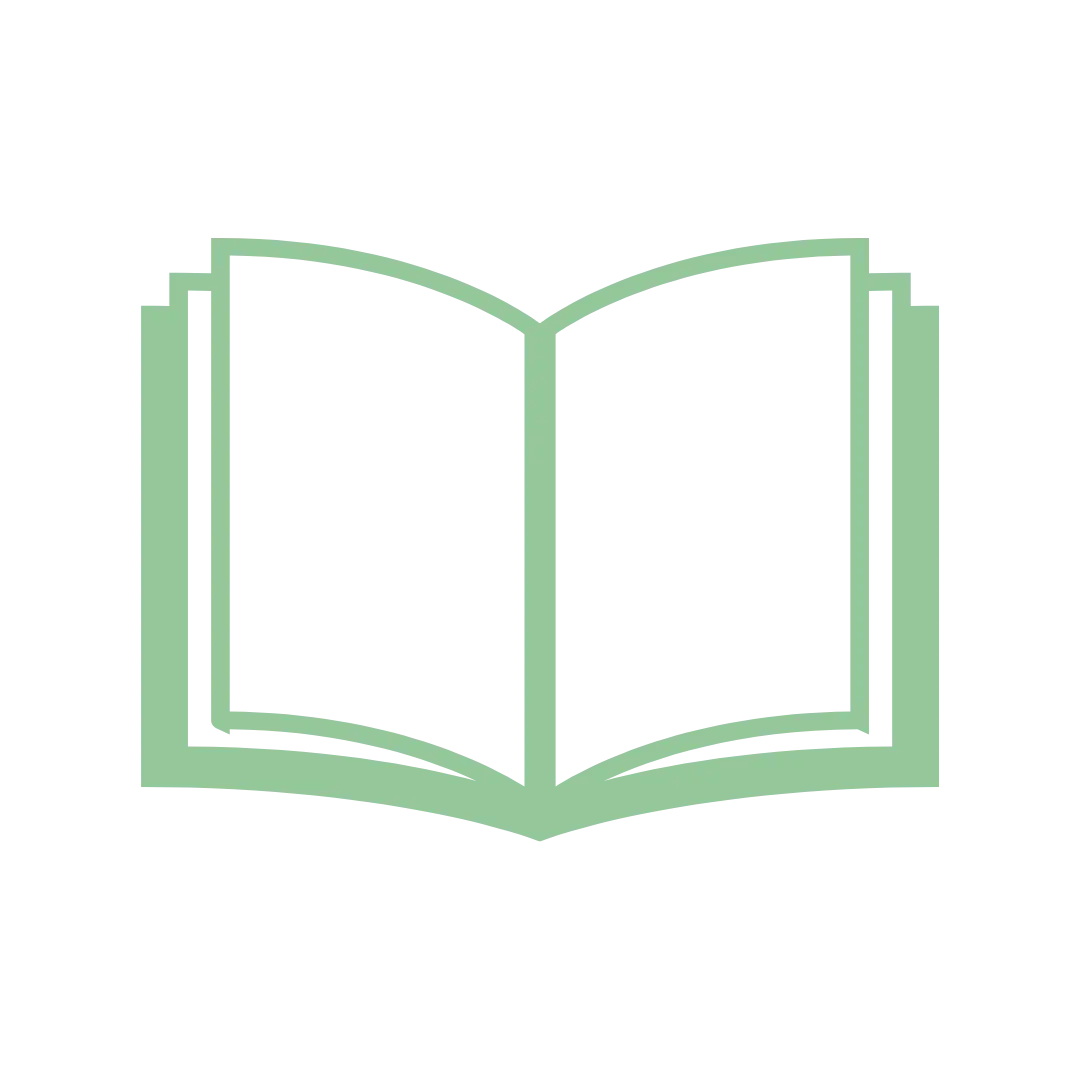
Cataloging
The most comprehensive cataloging on the market
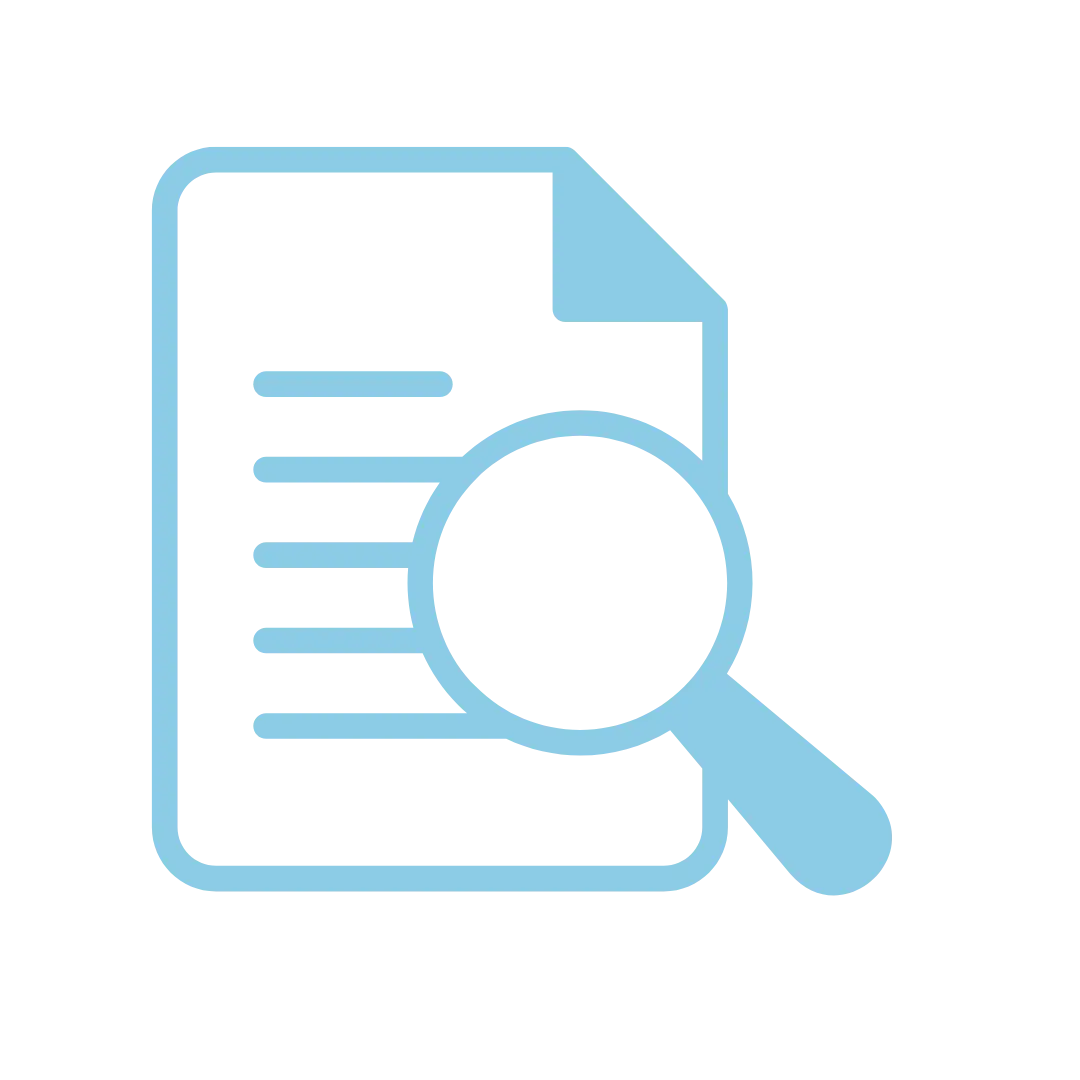
Search
Find what you’re looking for with advanced search filters
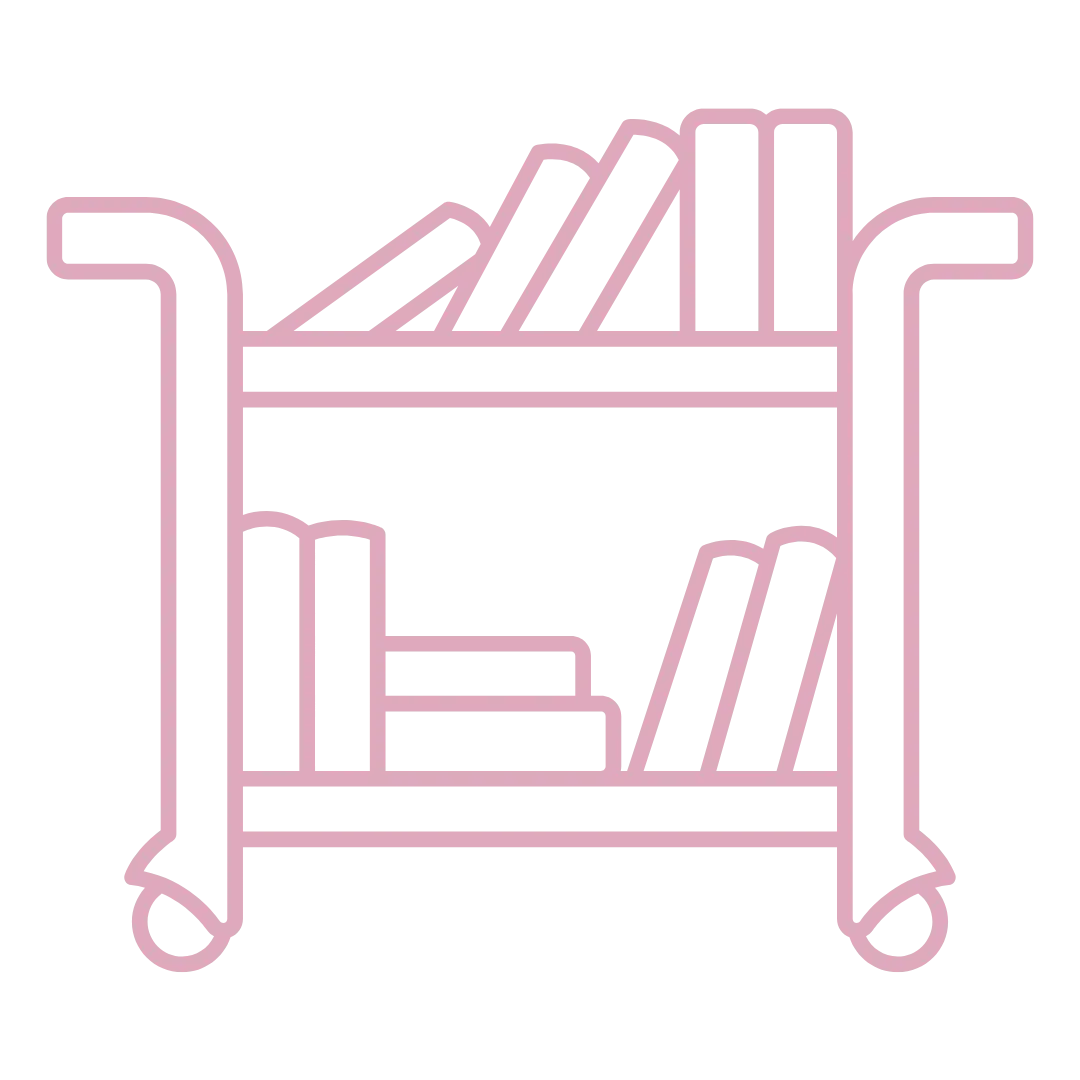
Circulation
Customizable loan periods and patron groups
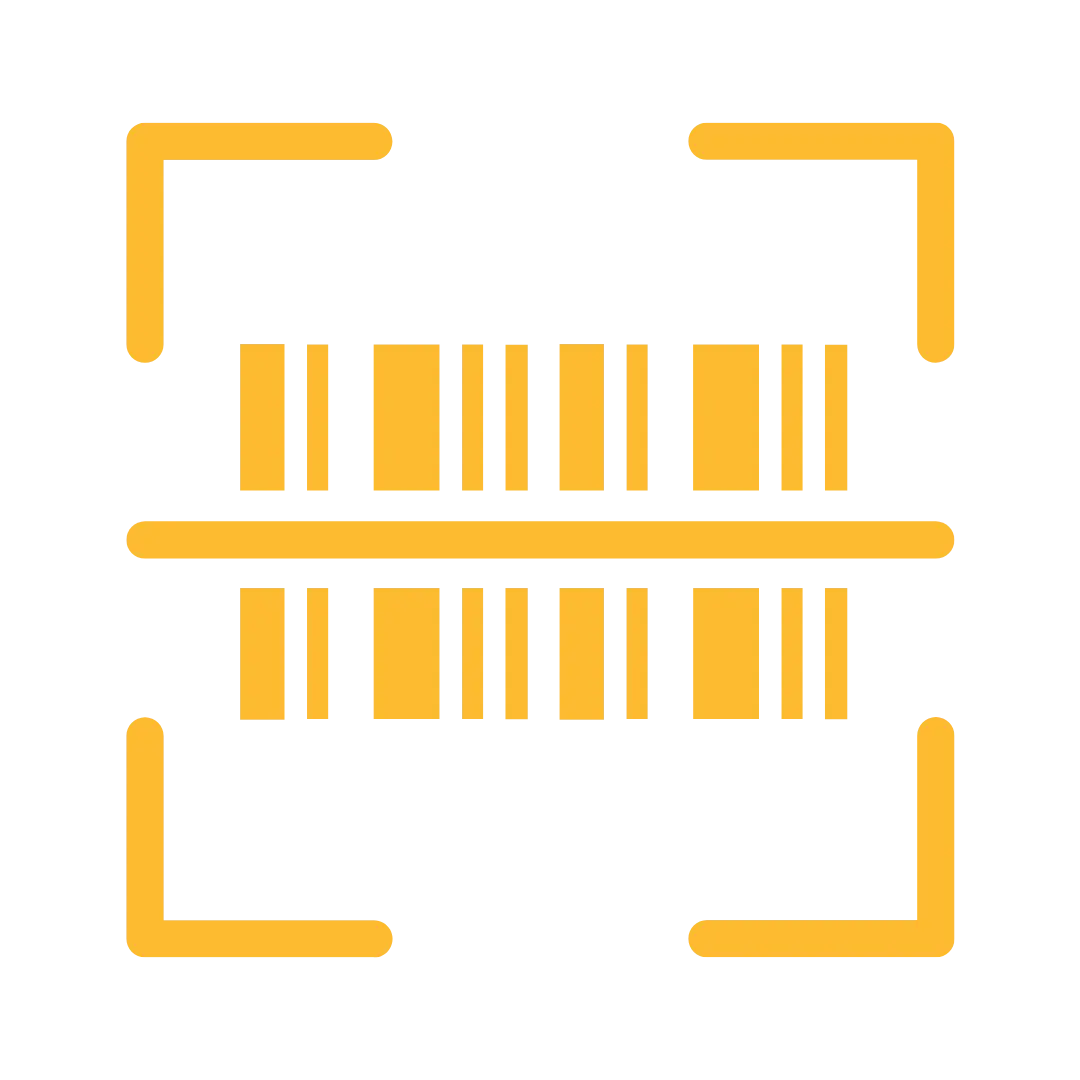
Inventory
Keep track of items on your terms
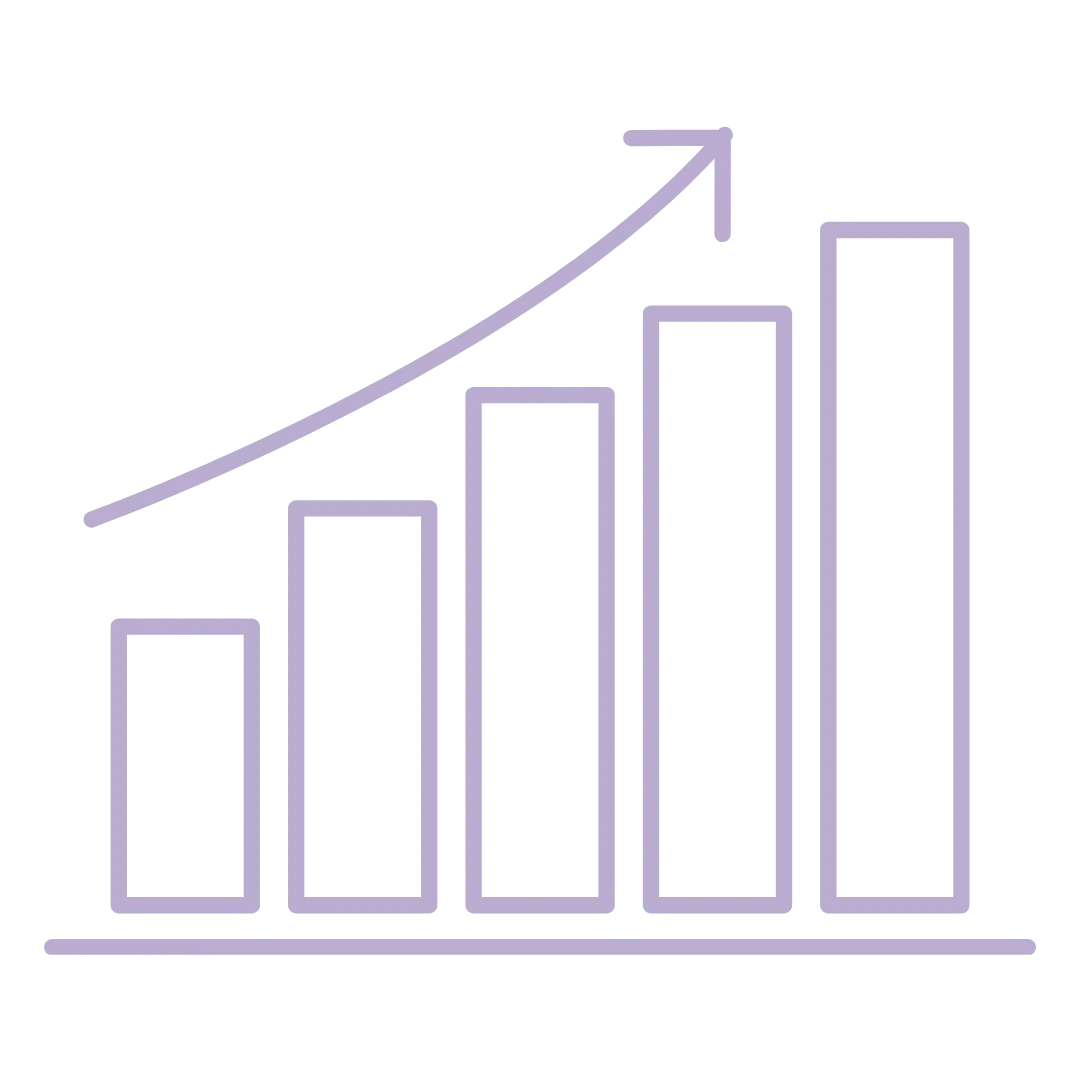
Reports
Powerful reporting tools for insightful data analysis
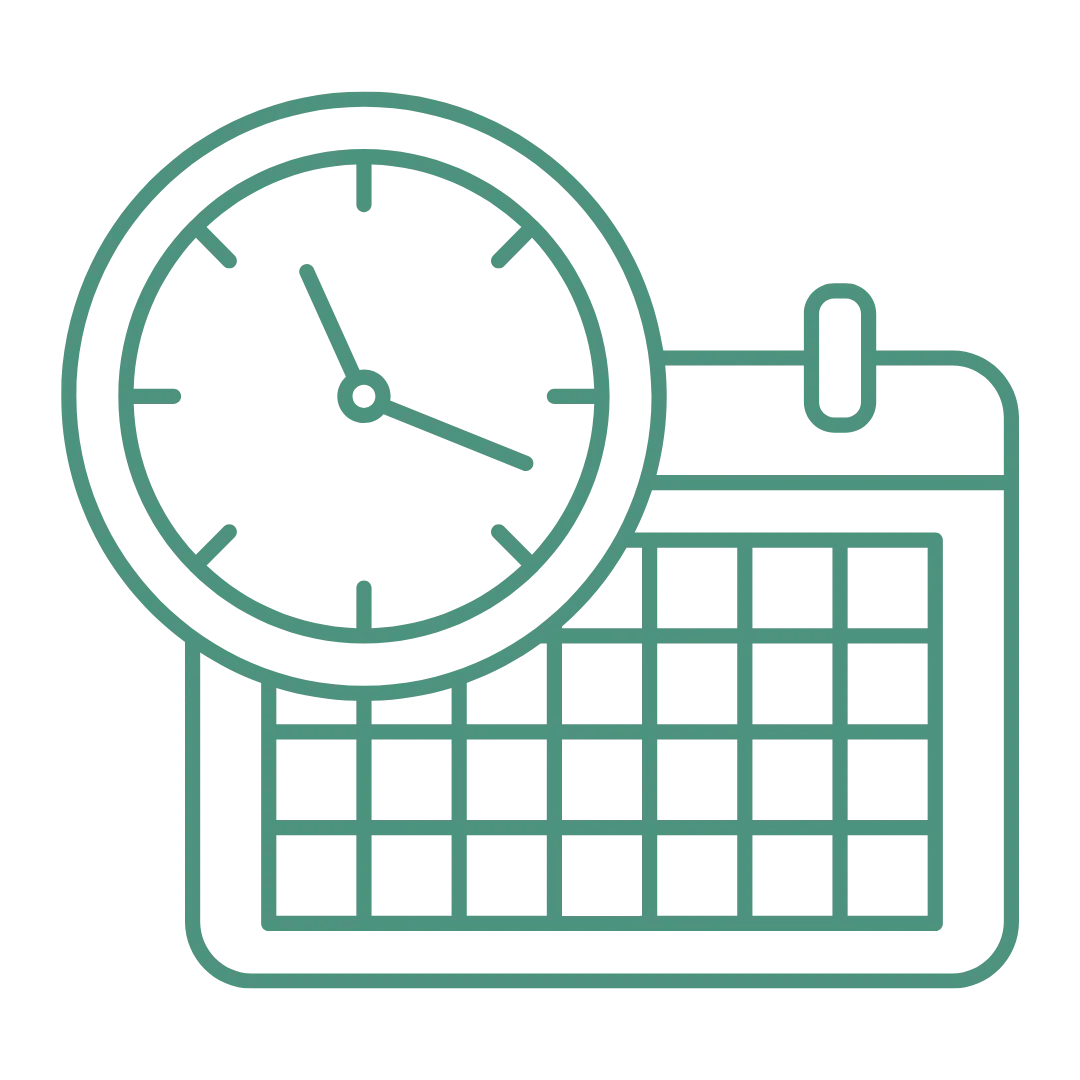
Events Manager
Elevate your community's engagement
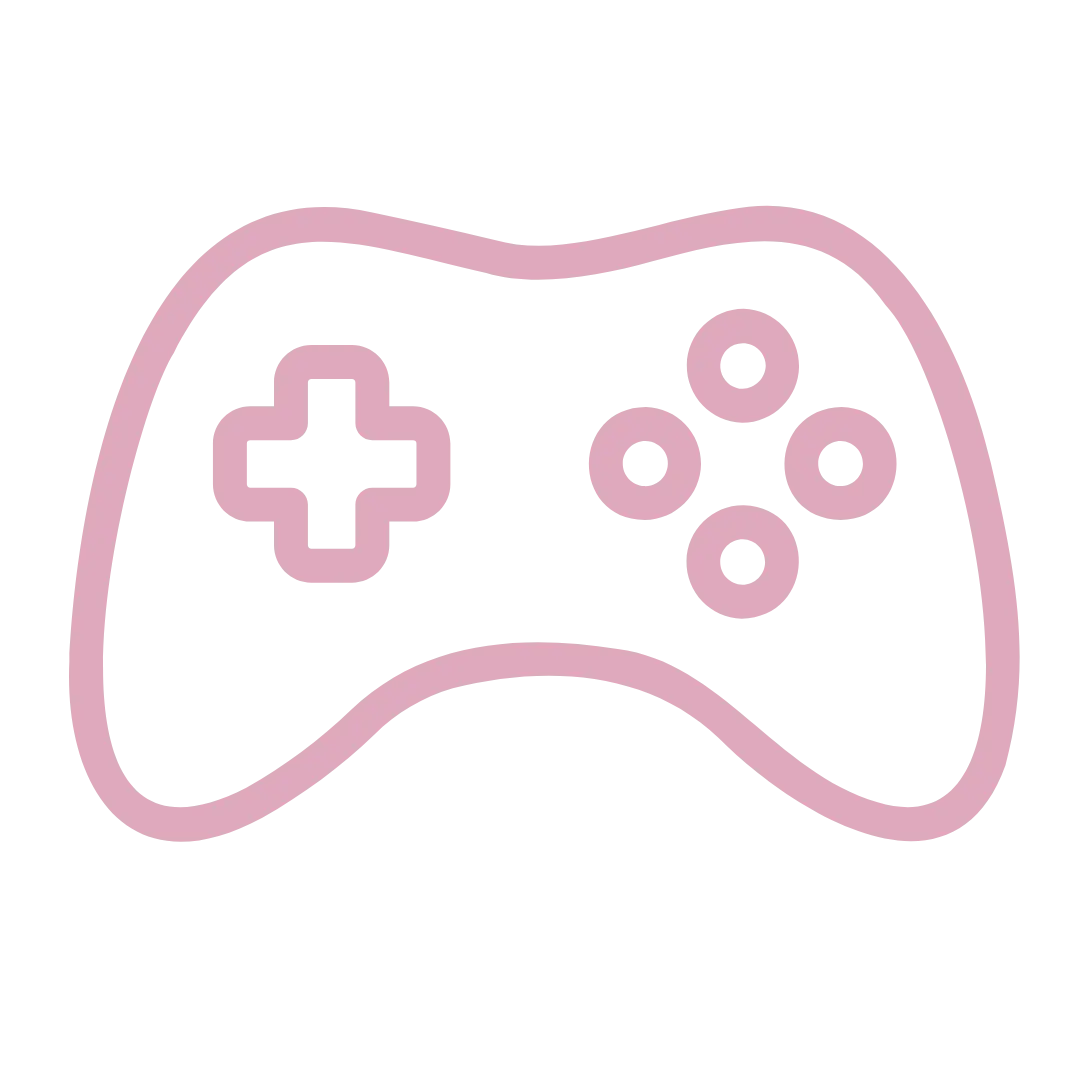
Assets
Your library is more than just books
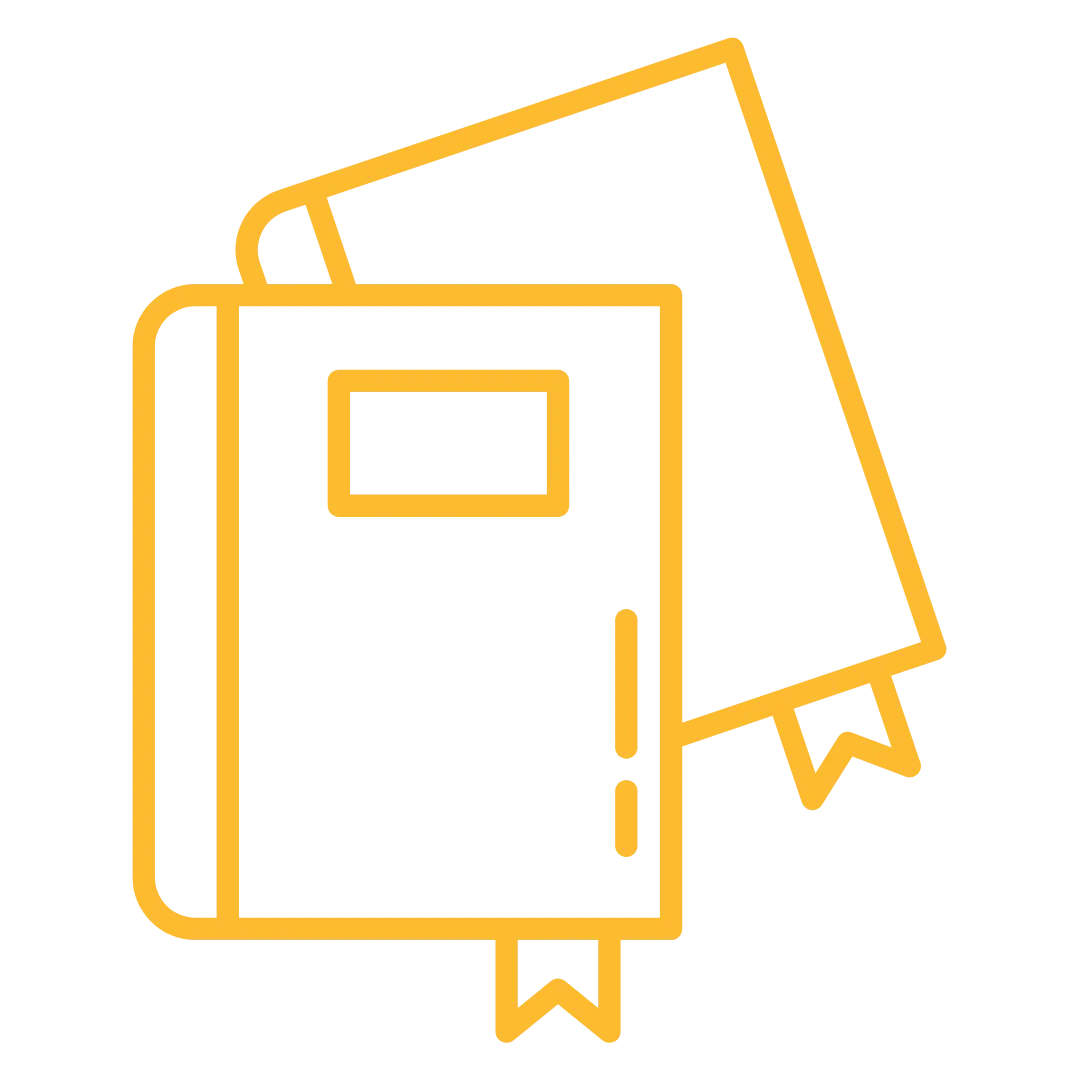
Textbooks
Ensuring every student has what they need to succeed

Acquisitions
Simplify purchasing and order tracking

Digital Assets
Capture and archive historical records
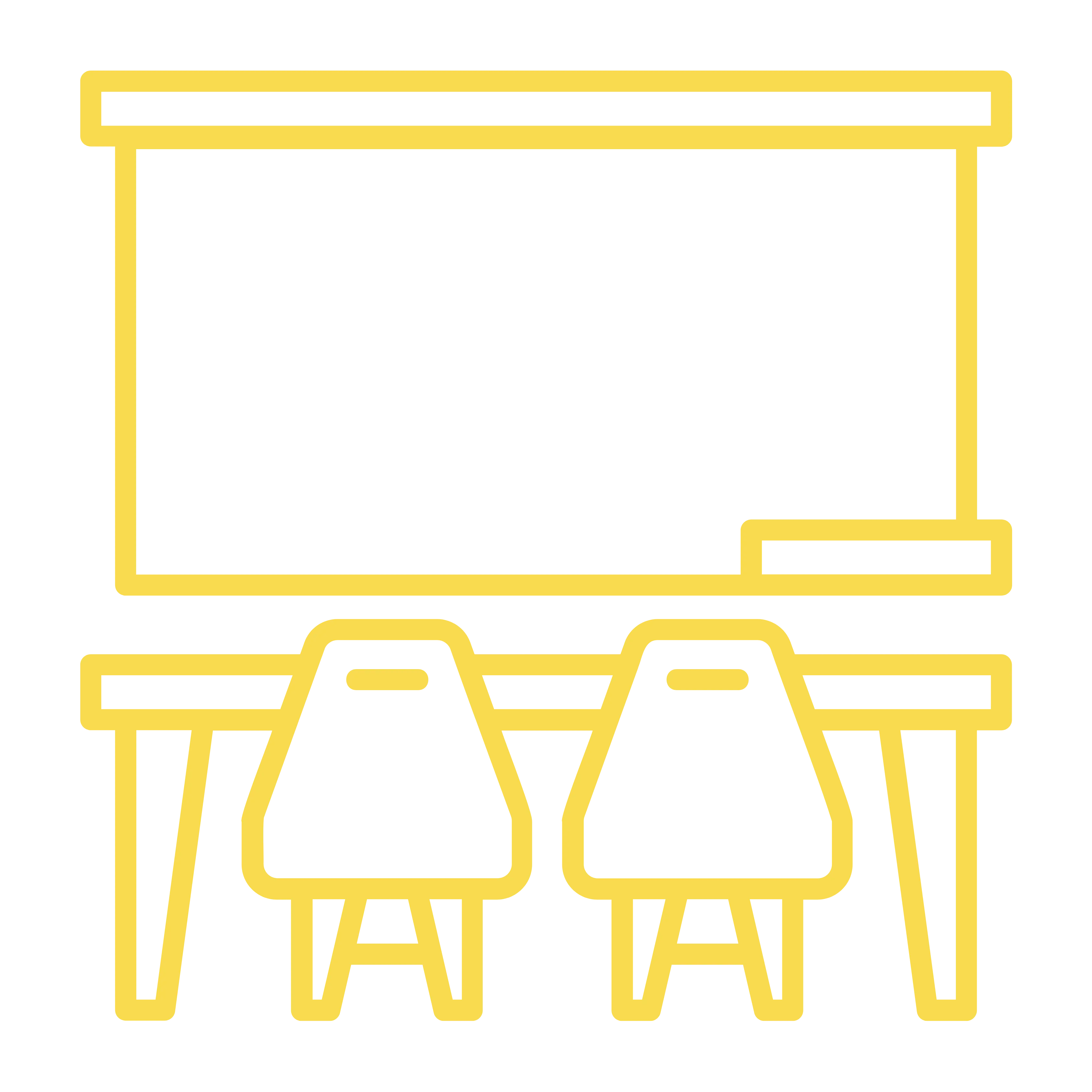
Classroom Library
Complies with mandates, while being inclusive
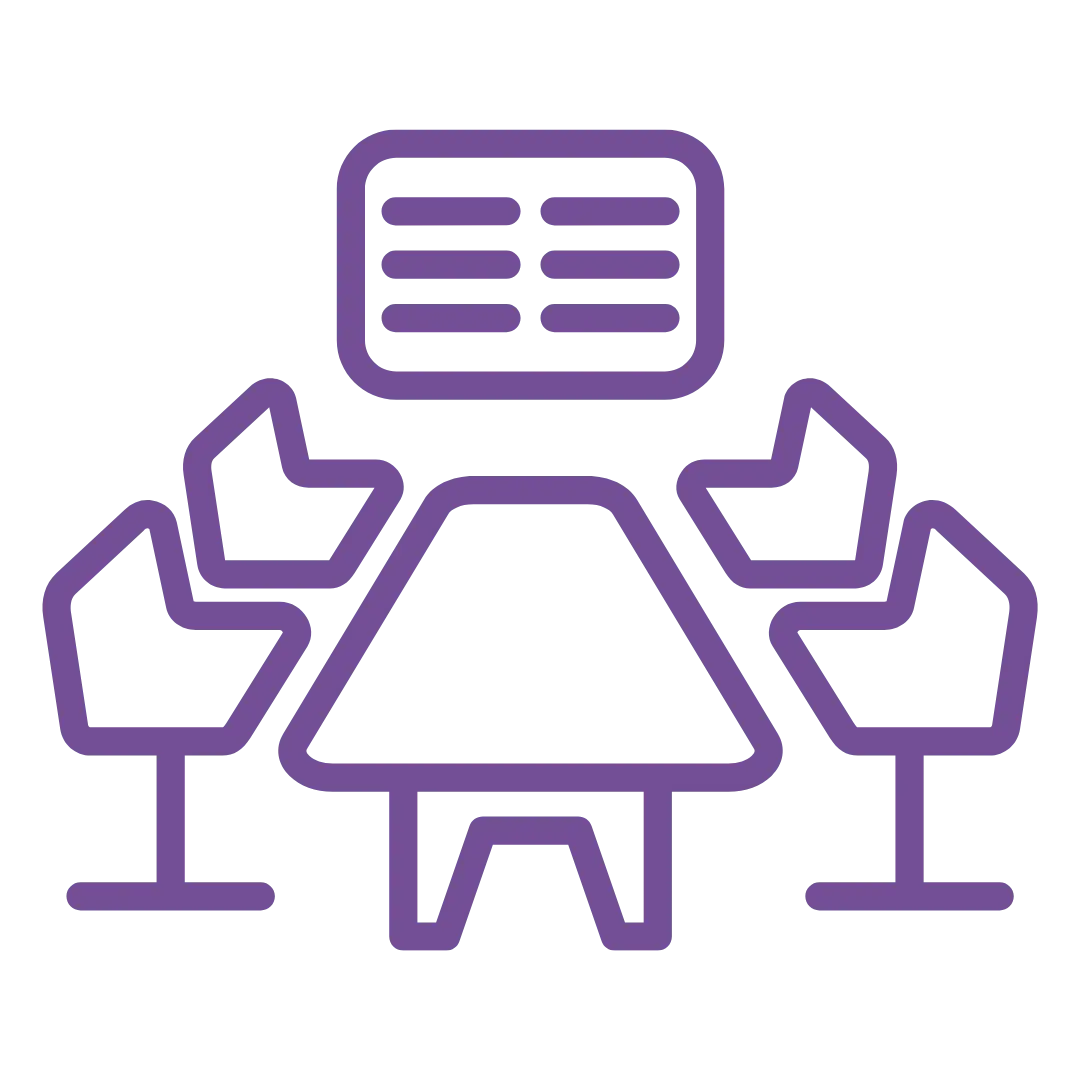
Room Booking
Virtually reserve rooms & study pods
Additional Modules
• Student Monitoring System
• Print Management
• Reading Program
• Point of Sale System
• Computer Booking
• Mobile Printing
• Serials Manager
• & More!
Learn More
Student Interface
Discovery Layer
Insignia’s Discovery Layer is highly customizable. You can feature your library’s unique branding, including customized headers, colors, and menus. The Discovery Layer can feature unique collections, share bingeable series, and much more!
Students
Students can manage their account, rate resources and write reviews. They are able to view current checkouts , due dates, holds, and fines. Creating reading lists, holds, and book requests is easy and intuitive. Default view is simplified based on age of students.
Community Support
Teachers can collaborate with librarians to leverage the library collection in the classroom. Librarians can feature groups of items in carousels to support classroom initiatives. Teachers and Librarians can create custom resource lists to share with students and classes.
Encouraging students to explore and discover
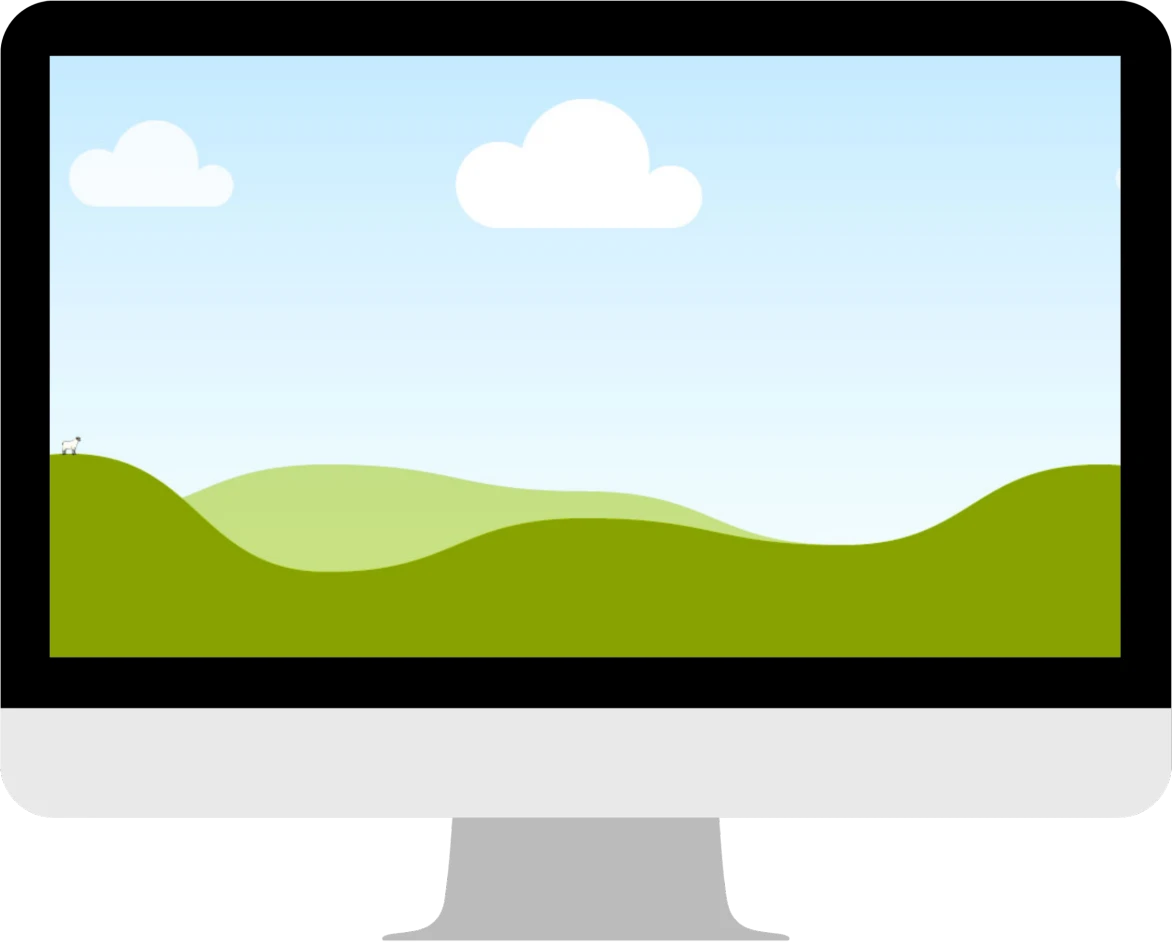
Mobile App
Insignia Library System has a mobile app for patrons and librarians to conveniently search for items, place reserves, and view their account information. Staff can use the app to check items in or out and conduct inventory.
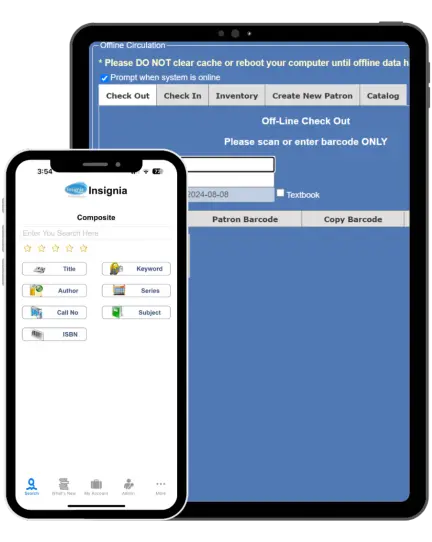
Offline Mode
If you lose connection to the internet, our ILS will automatically revert to offline mode. In offline mode, you can circulate items, catalog records and perform inventory. Once connectivity has been restored, the data will be uploaded into the system
Version: 0.2.8
204-1074 103A ST SW, Edmonton, Alberta, Canada